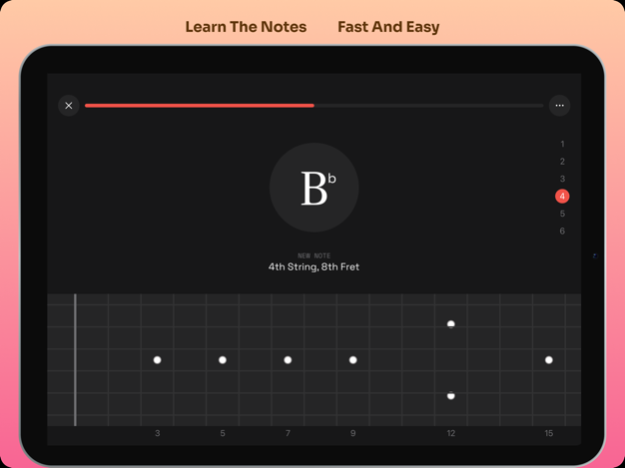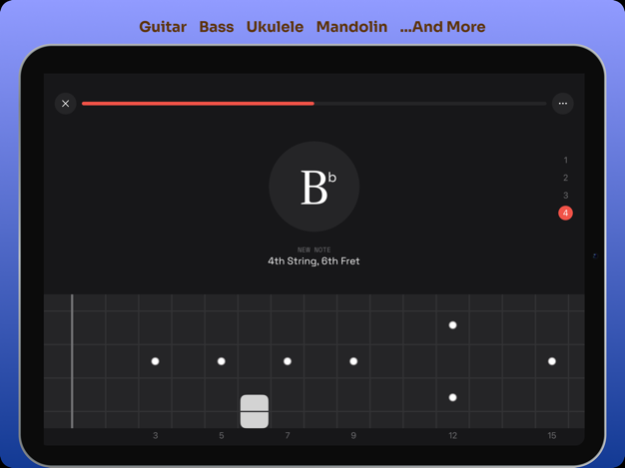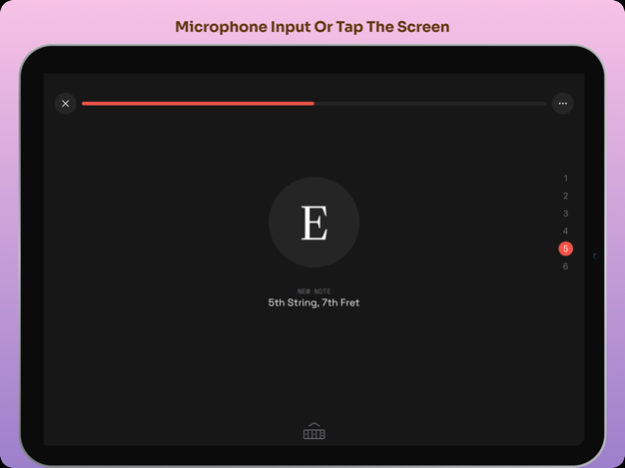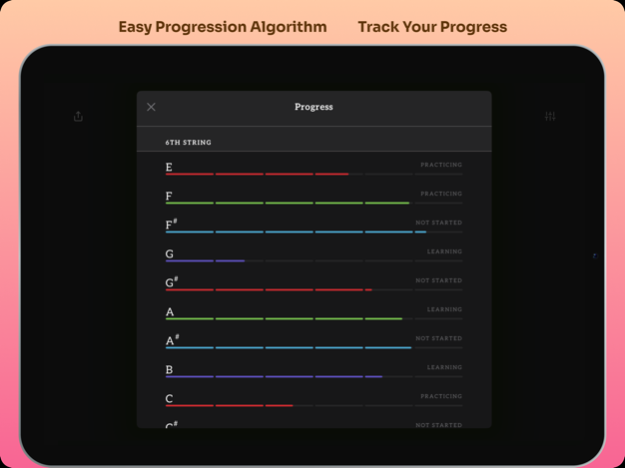Fret Pro Guitar Notes Trainer 2.3.0
Free Version
Publisher Description
Every guitar/bass player knows that they *should* have the fretboard memorized, but they don't because it's tedious and boring. Fret Pro can do all the hard work for you! With just 10 minutes a day, you’ll have the fretboard memorized in no time. It's easy and fun!
SPEAK THE LANGUAGE OF YOUR INSTRUMENT
Having the notes on your guitar or bass fretboard memorized is the most important step toward becoming fluent in the language of your instrument. When you master the fretboard, you can spend less time thinking and more time enjoying playing music.
PLAYER HIGHLIGHTS
- "I’ve had lessons on-and-off for 10 years, but never did the work of really knowing the notes on the fretboard. I didn’t think it really mattered. But now, concepts I slightly understood before are falling into place, and I’m able to communicate with my teacher in the same language. Recommended."
- "I’ve been struggling to memorize the notes on the fretboard for awhile now. This app really helped me get the practice I needed!"
LEARN GUITAR FRETBOARD FAST
Fret Pro is the fastest way to memorize the music notes on your guitar fretboard. Using scientifically-proven spaced-repetition techniques, Fret Pro helps you memorize each note in the most efficient way. Practice sessions are organized in bite-sized chunks so you can practice as much or as little as you want!
BUILD REAL MUSCLE MEMORY
Fret Pro is a different kind of fretboard trainer. You build muscle memory and fretboard vision by playing notes on your *real guitar or bass*.
FREE FEATURES
- Play notes on your real guitar or bass (or both). The natural notes on your first two strings are FREE.
- Track progress toward fretboard mastery
- Use your device's built-in microphone (an audio interface)
- Have your device speak the notes for screen-free practice
UPGRADE FEATURES
- Unlock all notes on all strings
- Focus practice on a specific string or strings
- Focus practice on natural notes only or all notes
SUPPORTED INSTRUMENTS
- 6 string guitar
- 7 string guitar
- 8 string guitar
- 4 string bass
- 5 string bass
- 6 string bass
- Mandolin
- Guitarlele/Ukitar
- Want something else? Contact us at support@fretpro.app
TIPS
- The Fret Pro app works best with an acoustic guitar or bass, or an electric guitar or bass with amplifier. It will also work for an unamplified electric guitar and bass in very quiet environments.
- The app listens for you to play the correct note, but that doesn't mean you can't make things more exciting. Try practicing different picking patterns, techniques, and rhythms.
- Use your favorite effects and pedals like delay, reverb, or distortion! We'll still recognize if you play the right note… though pitch modulating effects probably won't work :)
- Try to visualize a fretboard in your mind as you play each note. Can you play each note without looking at your fretboard?
- Use the String Focus in settings to hone in on a specific string until you know it by heart.
Memorizing the notes on your guitar or bass is a great way to take your playing to the next level. Supplement your current music practice or lessons with ten minutes per day and you'll be surprised at how fast you learn the notes.
NOTE FROM THE DEVELOPER
Hi! Fret Pro is an indie app made by one guy (me!), who is deeply passionate about music. It is my top priority to build an app that is actually *useful*. There is no nonsense and no tricks to steal your time or money. I actually want the Fret Pro app to be so good that you can STOP using it because it served its purpose (helping you memorize the notes) and you don't need it anymore!
Got an idea to help make Fret Pro better? Send me a message at support@fretpro.app! The app is under active development and I’m constantly thinking of ways to make memorizing and visualizing the fretboard faster and easier. Thanks so much for your support, feedback, and reviews!
Subject to Apple's standard license agreement
https://www.apple.com/legal/internet-services/itunes/dev/stdeula/
Mar 14, 2024
Version 2.3.0
Major update
- Updated design
- Virtual fretboard for on-the-go practice
- Ukulele, Mandolin, Guitarlele!
Previous:
- Improved progression algorithm
- Better/Faster Note Recognition!
- Background Noise Suppression
- Guitar, Bass, 4,5,6,7,8 Strings!
- Fixed excessive note repetition
- Fixed a pesky crash
- Speaks notes for screen-free use
- Nice feedback sounds
- Accidentals as sharps, flats, or both
- Autoplay next round
- Improved note timing
- Focus on specific strings
- Focus on natural notes
If you enjoy FretPro please consider leaving a review on the App Store! Happy practicing!
About Fret Pro Guitar Notes Trainer
Fret Pro Guitar Notes Trainer is a free app for iOS published in the Kids list of apps, part of Education.
The company that develops Fret Pro Guitar Notes Trainer is Ryan Meisters. The latest version released by its developer is 2.3.0.
To install Fret Pro Guitar Notes Trainer on your iOS device, just click the green Continue To App button above to start the installation process. The app is listed on our website since 2024-03-14 and was downloaded 3 times. We have already checked if the download link is safe, however for your own protection we recommend that you scan the downloaded app with your antivirus. Your antivirus may detect the Fret Pro Guitar Notes Trainer as malware if the download link is broken.
How to install Fret Pro Guitar Notes Trainer on your iOS device:
- Click on the Continue To App button on our website. This will redirect you to the App Store.
- Once the Fret Pro Guitar Notes Trainer is shown in the iTunes listing of your iOS device, you can start its download and installation. Tap on the GET button to the right of the app to start downloading it.
- If you are not logged-in the iOS appstore app, you'll be prompted for your your Apple ID and/or password.
- After Fret Pro Guitar Notes Trainer is downloaded, you'll see an INSTALL button to the right. Tap on it to start the actual installation of the iOS app.
- Once installation is finished you can tap on the OPEN button to start it. Its icon will also be added to your device home screen.